 "Rusty Vandura - www.tinyurl.com/keepoppo" (rustyvandura)
"Rusty Vandura - www.tinyurl.com/keepoppo" (rustyvandura)
01/22/2019 at 08:38 ē Filed to: None
 0
0
 8
8
 "Rusty Vandura - www.tinyurl.com/keepoppo" (rustyvandura)
"Rusty Vandura - www.tinyurl.com/keepoppo" (rustyvandura)
01/22/2019 at 08:38 ē Filed to: None |  0 0
|  8 8 |
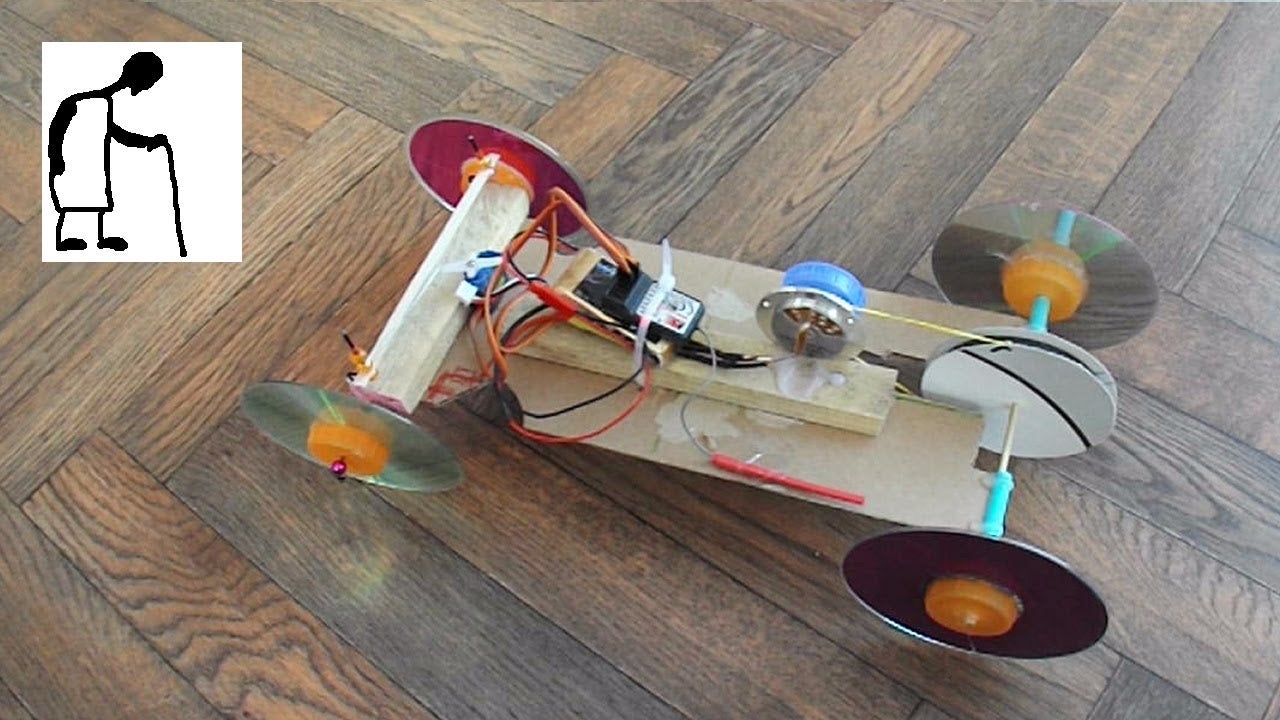
Suppose you have more than one Google Drive account, and lots of stuff shared between the two . In practical use, G-Drive tells you ď13 gb used of 15 gb available.Ē To buy extra space, like a terabyte, is cheap. My question is, how does that space get allocated when youíre sharing things back and forth between the accounts? Would you likely need to buy the extra space for both accounts?
Disclaimer: I realize Google is enriching themselves by whatever I have stored on these accounts.
 Yowen - not necessarily not spaghetti and meatballs
> Rusty Vandura - www.tinyurl.com/keepoppo
Yowen - not necessarily not spaghetti and meatballs
> Rusty Vandura - www.tinyurl.com/keepoppo
01/22/2019 at 09:05 |
|
I donít think it would take up space when shared from one user to another, unless once itís shared itís also actually added to that account. Thatís how I think it works with photos anyway, whenever I get a shared album thereís a button to add it to my photo collection, I think when I click that it will take up storage space.
Iím currently paying for the lowest tier of 100GB because I came close to using up my space.
 Rusty Vandura - www.tinyurl.com/keepoppo
> Yowen - not necessarily not spaghetti and meatballs
Rusty Vandura - www.tinyurl.com/keepoppo
> Yowen - not necessarily not spaghetti and meatballs
01/22/2019 at 09:10 |
|
Thatís about where Iím at.
 Yowen - not necessarily not spaghetti and meatballs
> Rusty Vandura - www.tinyurl.com/keepoppo
Yowen - not necessarily not spaghetti and meatballs
> Rusty Vandura - www.tinyurl.com/keepoppo
01/22/2019 at 09:45 |
|
maybe try like a 500mb file? See what it does when you share it to the other account.
 Textured Soy Protein
> Rusty Vandura - www.tinyurl.com/keepoppo
Textured Soy Protein
> Rusty Vandura - www.tinyurl.com/keepoppo
01/22/2019 at 13:05 |
|
When you buy extra space itís tied to the specific account you upgrade.
If you share a file from account A to account B, youíre not actually copying the file to account B. Youíre only giving account B access to the file so it doesnít count towards account Bís quota.†
 Rusty Vandura - www.tinyurl.com/keepoppo
> Textured Soy Protein
Rusty Vandura - www.tinyurl.com/keepoppo
> Textured Soy Protein
01/22/2019 at 14:03 |
|
So the account where the files actually live need to have sufficient space.
That makes perfect sense and itís the kind of brain teaser that I enjoy in tech stuff.
Thank you.
 Rusty Vandura - www.tinyurl.com/keepoppo
> Yowen - not necessarily not spaghetti and meatballs
Rusty Vandura - www.tinyurl.com/keepoppo
> Yowen - not necessarily not spaghetti and meatballs
01/22/2019 at 14:14 |
|
Thatís a good idea. But I expect that the
owner
would take the quota hit. Iíll give it a try.
 Jason Spears
> Rusty Vandura - www.tinyurl.com/keepoppo
Jason Spears
> Rusty Vandura - www.tinyurl.com/keepoppo
01/22/2019 at 16:22 |
|
Yeah, just make sure the person being shared with doesnít decide to make a copy of it to their own account ďjust in caseĒ because that defeats the purpose.
 Rusty Vandura - www.tinyurl.com/keepoppo
> Jason Spears
Rusty Vandura - www.tinyurl.com/keepoppo
> Jason Spears
01/22/2019 at 16:44 |
|
Right.